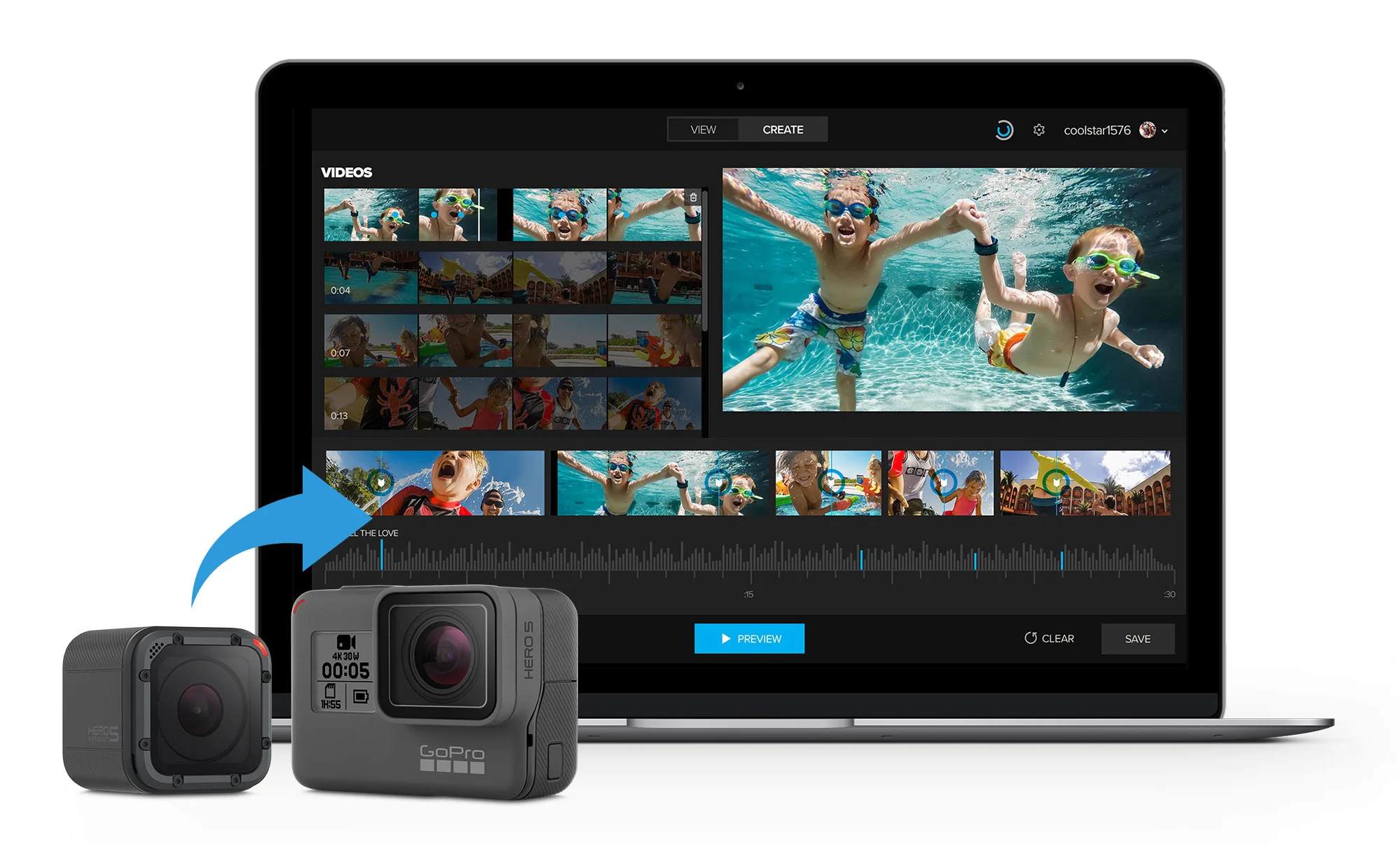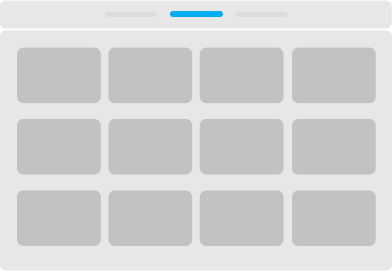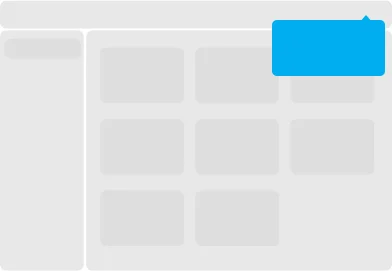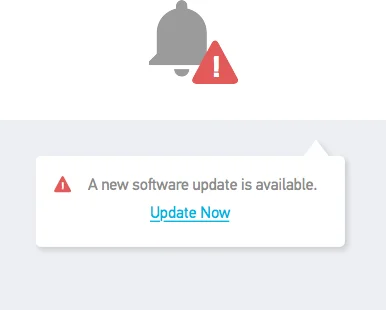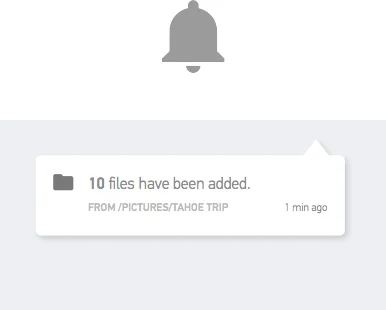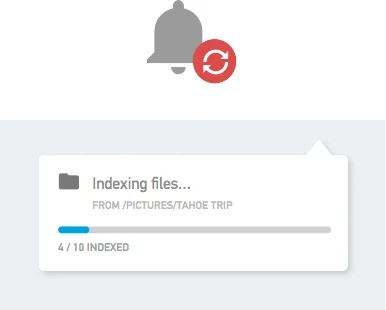GoPro Desktop App
Media management made easy.
The Problem
While GoPro’s hardware was popular amongst their customers, their media offloading and management software was rarely used. Users often resorted to third party apps or manual offloading in lieu of the more limited and cumbersome GoPro Studio.
How can we make media management fast and easy for all GoPro users?
The Audience
GoPro's hardware is immensely popular amongst a wide ranging audience, from the casual amateur to the professional videographer. Casual users wanted a quick and easy way to offload and access their media while power users wanted more functionalities and control over their management systems. Power users often managed their media manually with their own specific set of naming and organization conventions. There was also the added complexity of migrating GoPro Studio users, their previous offloading software, into the new system in a seamless, integrated way.
Designing a System
My Media
The main view of the app that allows offloading, editing, sharing, and management of their media.
Collections
Custom groupings of media that the user can create, manage, and share.
Best Moments
A section that smartly surfaces one's best media based on sharing, editing, and more for delightful discovery.
Alerts
A consistent alert system keeps users informed on updates, offloading progress, statuses, and more from anywhere in the app.
Desktop App Architecture
First Time UX Flows
Because of all the potential pathways users would be coming from, it was critical to accommodate for all possible scenarios so that all users would have confidence that their media was securely stored. To ensure users set up their folders correctly, we developed flows for how a users from each scenario would navigate the app for the first time.
(above) Offloading flow for one camera
We worked closely with GoPro's UX and development teams to understand and solve for the challenges, limitations, and needs every step of the way.
It was evident that we needed a dynamic system to not only accommodate for how different users managed their media, but also the range of cameras, cards, and devices they would be offloading. Each had their own specifications that we had to make transparent to the user without overwhelming them with settings management.
Dynamic Alerts
A universal alert system allows users to multitask while longer processes like uploading or indexing occurs in the background. The three alert types prioritize how much the user needs to pay attention or if additional action is needed.
The alerts drawer also serves as a way for users to check back on their uploading and sharing history.
Throughout the project, we sought to maintain a level of transparency and trust. A person's media collection is very sensitive and precious. We understood the need for them to feel confident that this system could hold their thousands of files in an organized, accessible way.
“The new GoPro app for desktop […] is designed to make it incredibly simple to offload, organize, highlight, and quickly edit/upload videos taken with any GoPro camera.”
Project done in June 2015 for Odopod